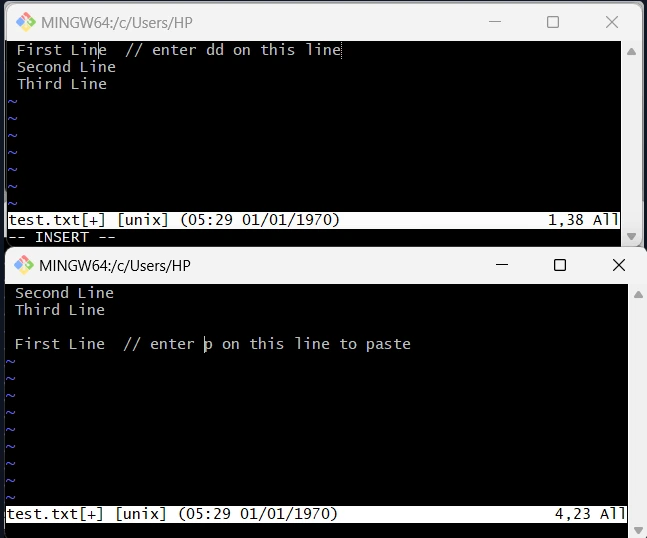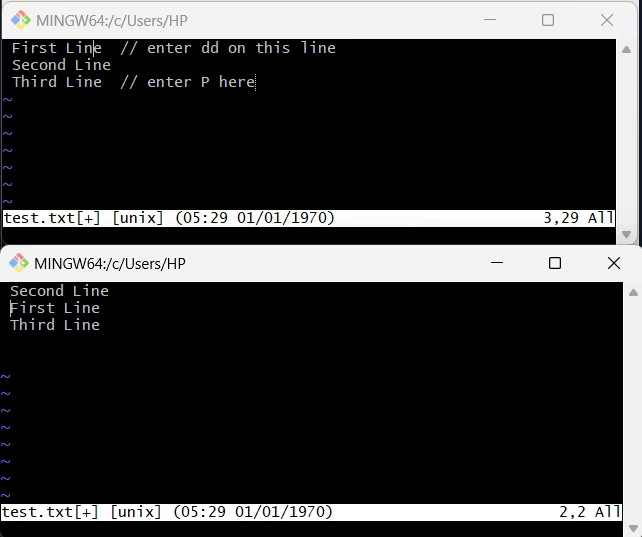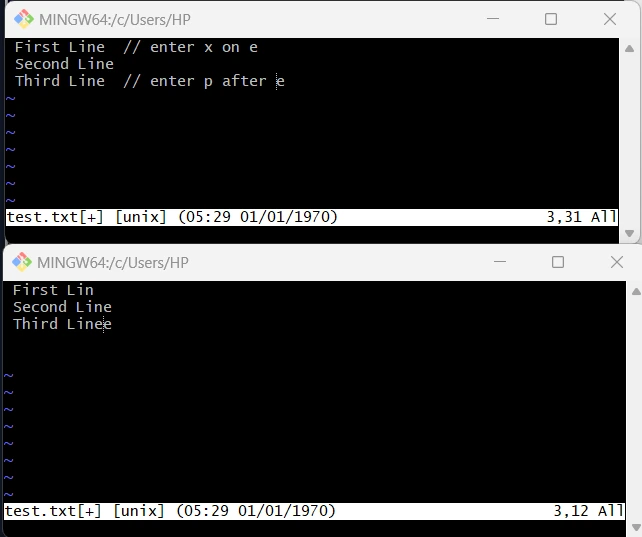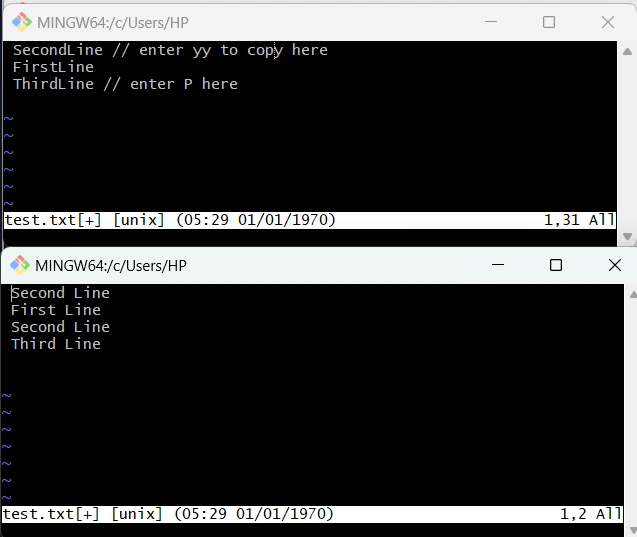How to move the first line to another part of the file?
After deleting the first line with dd, move your cursor to the desired position and type p to paste the deleted line. For example, if you want to place it below a specific line, move to that line and press p.