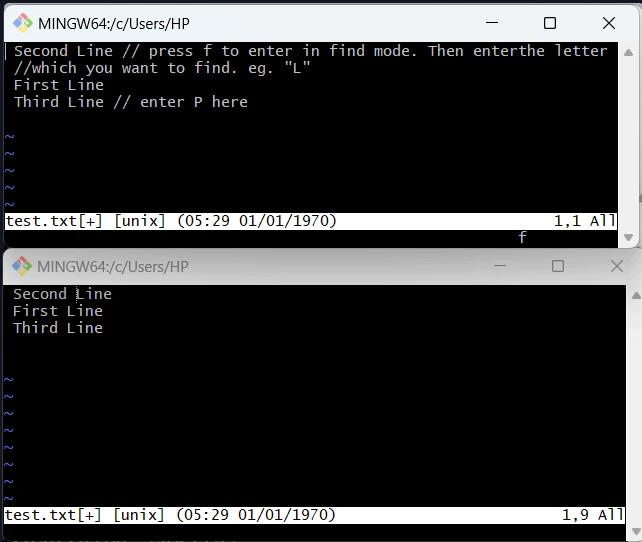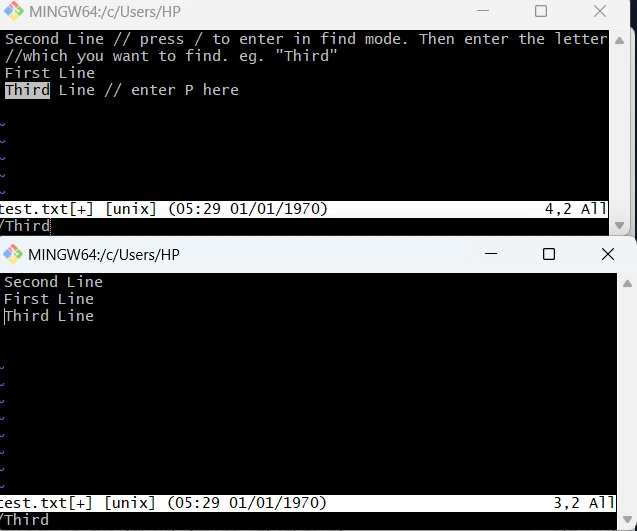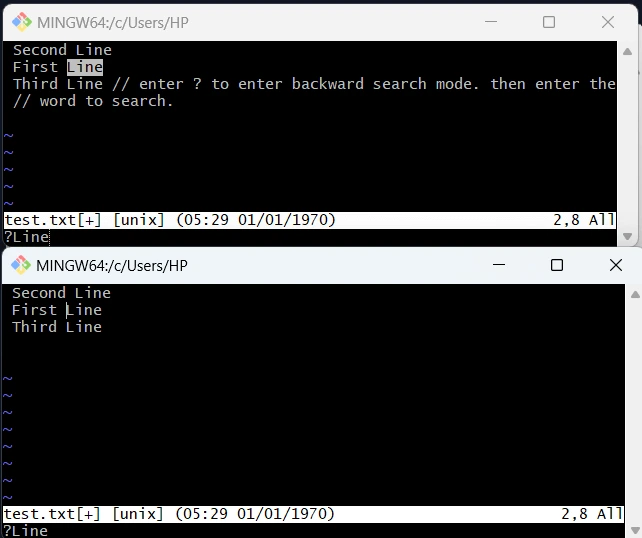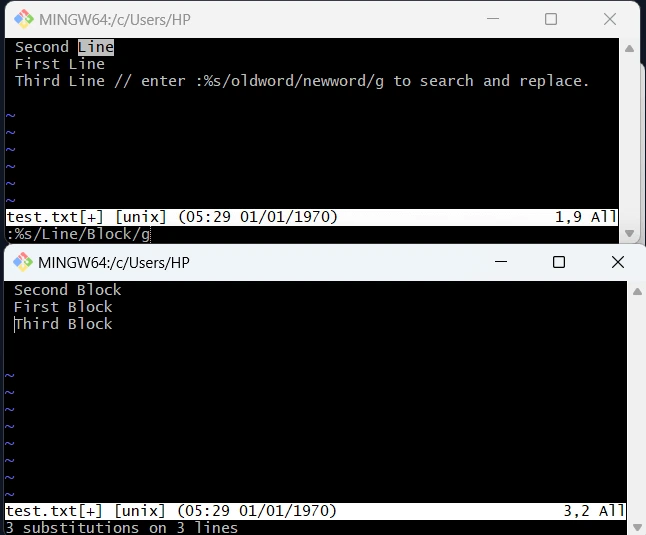How do you search for a word within the same line in Vim?
To search within the same line, use the command f[char] to search forward for a specific character. For example, fa will find the next occurrence of the letter 'a' on the same line. You can repeat the search forward by pressing ; and backward by pressing ,.