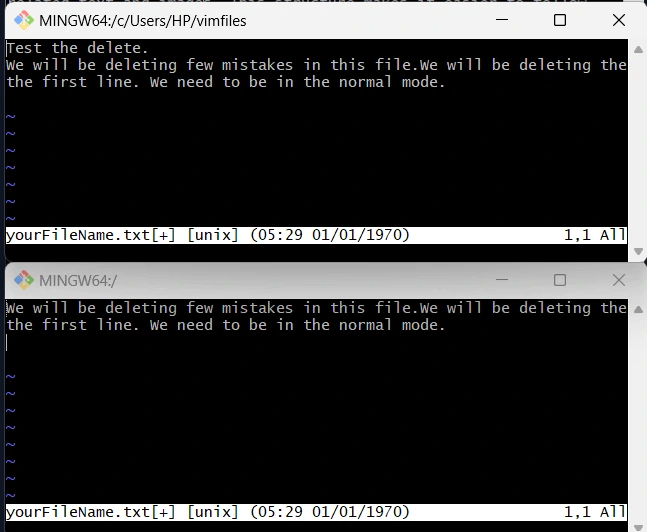How do you delete a specific character in Vim?
Position your cursor on the character and press x. For instance, to fix the word "Helllo world!" by deleting the extra "l", place the cursor on the extra "l" and press x.
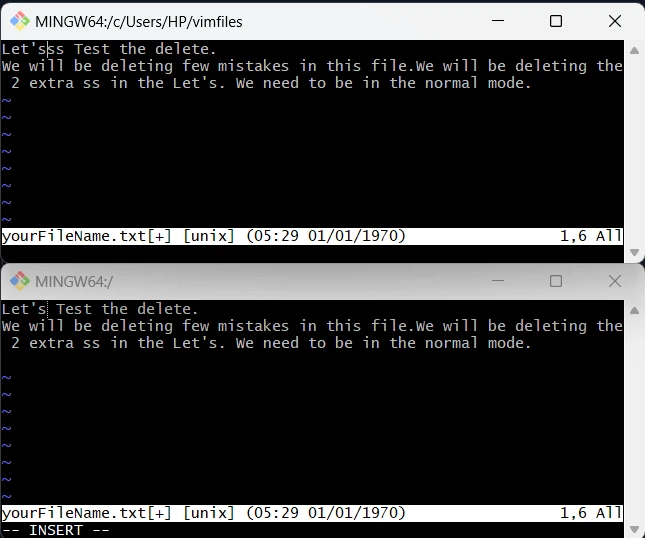
Position your cursor on the character and press x. For instance, to fix the word "Helllo world!" by deleting the extra "l", place the cursor on the extra "l" and press x.
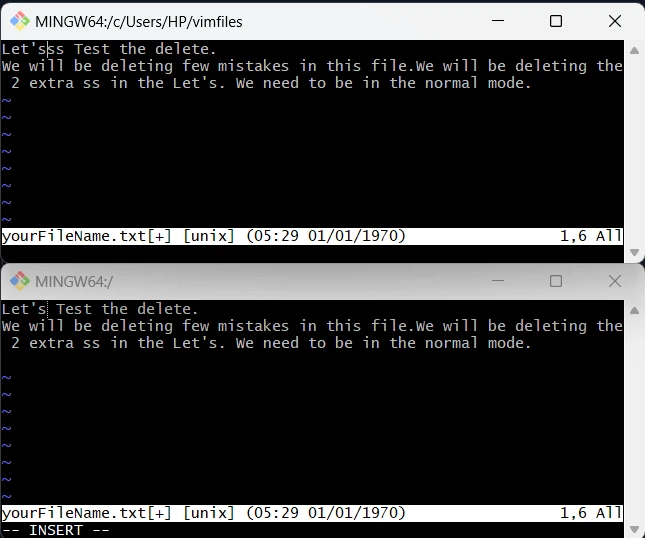
Use the d command followed by a motion. For example:
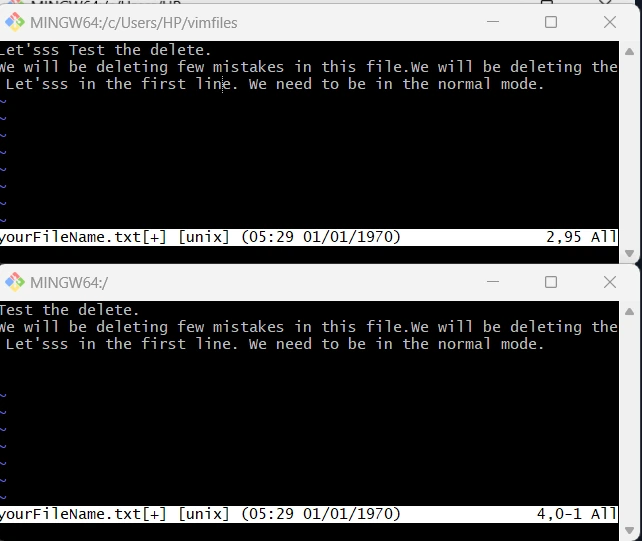
Move to the desired line and use the D or d$ command to delete everything from the cursor to the end of the line.
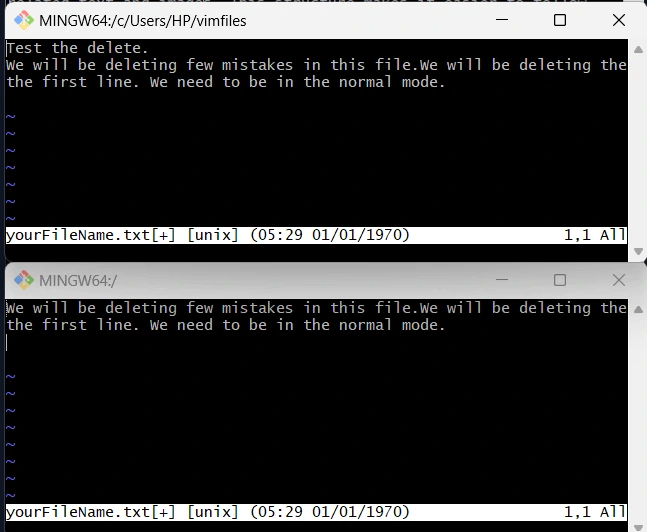
Use dd to delete the current line. To delete multiple lines, use [count]dd. For example, 3dd deletes three lines.
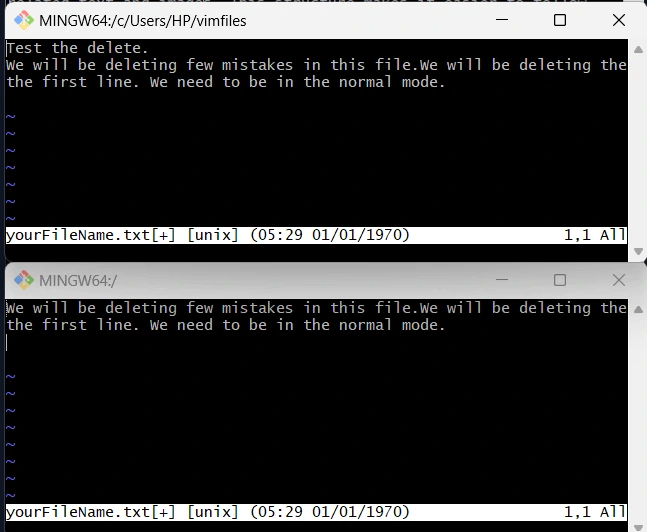
Use the . command to repeat the last action.