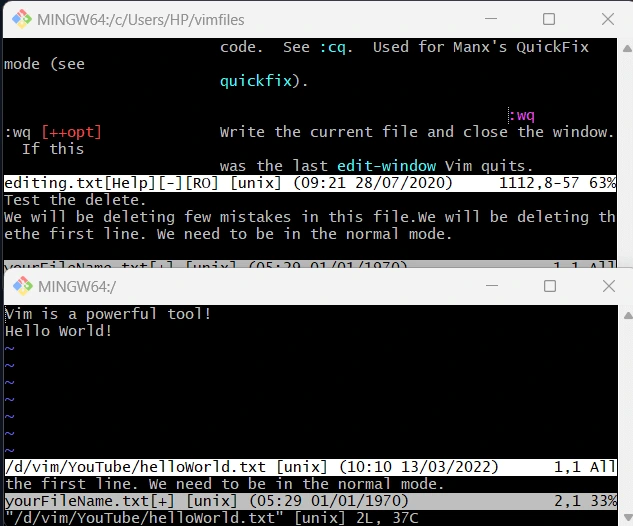How to start the help system in Vim?
To start the help system in Vim, type :help and press Enter. This will open the help system, allowing you to access documentation for Vim commands. You can also use :h as a shortcut.
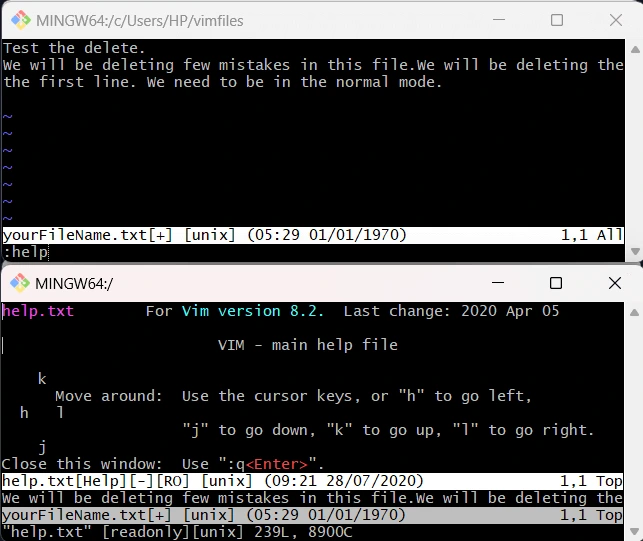
To start the help system in Vim, type :help and press Enter. This will open the help system, allowing you to access documentation for Vim commands. You can also use :h as a shortcut.
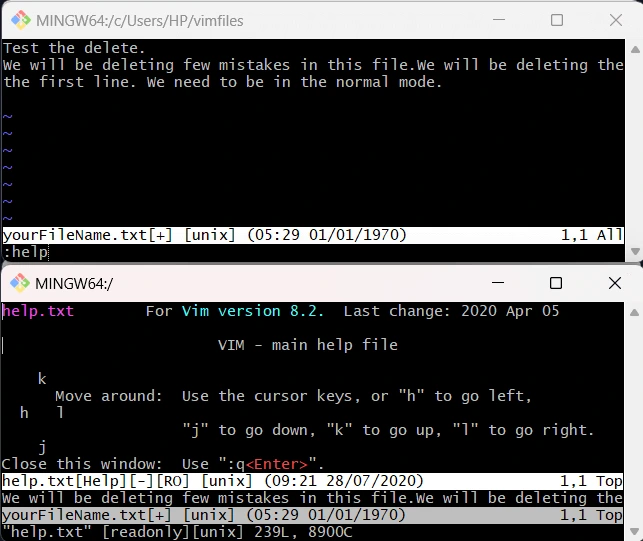
To look up a specific command in Vim’s help system, type :h followed by the command you want to know about. For example, to look up the :wq command, type :h :wq and press Enter.
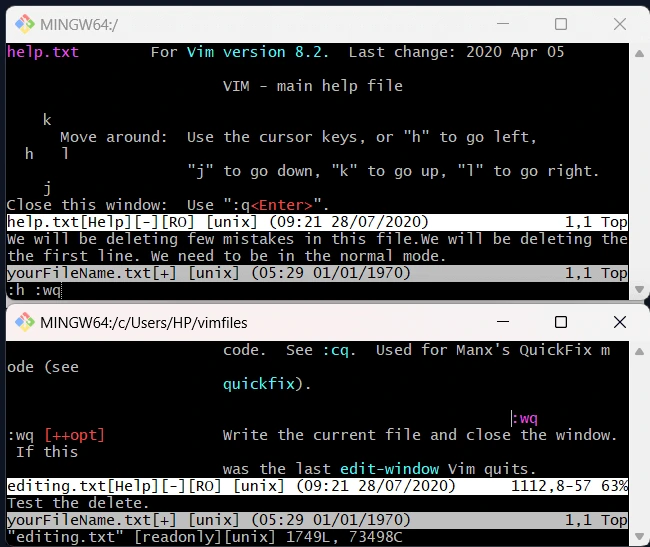
To close the help system in Vim, type :q and press Enter. This will exit the help window and return you to the file you were editing.
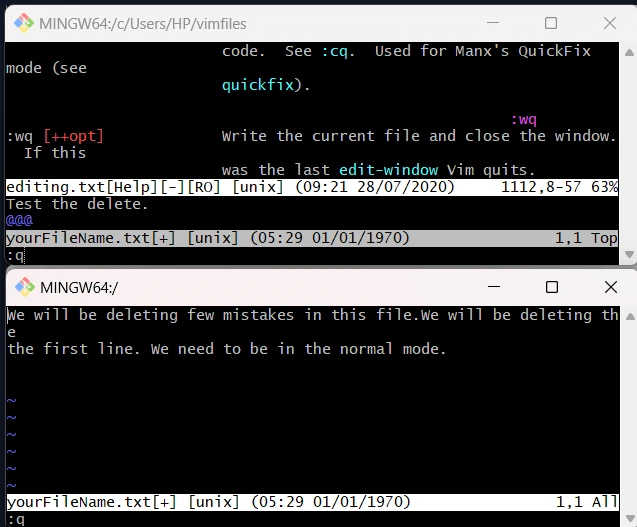
If you’ve jumped to another help topic using Ctrl-], you can go back to the previous location by typing Ctrl-o.
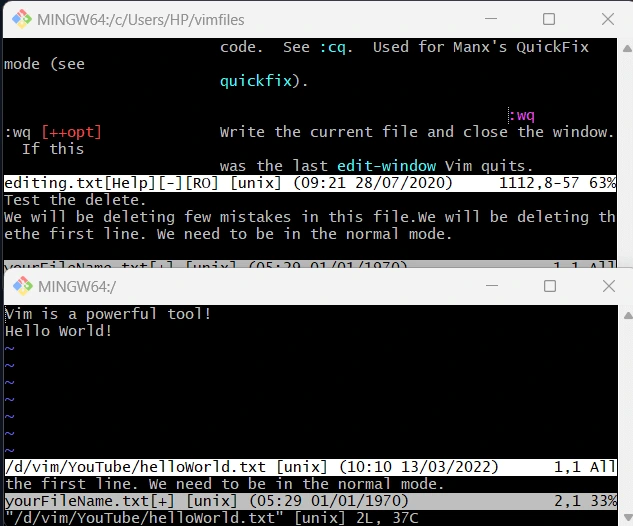
To jump to a topic in the help system, place your cursor under a word and press Ctrl-]. This will take you to the help documentation for that specific word.