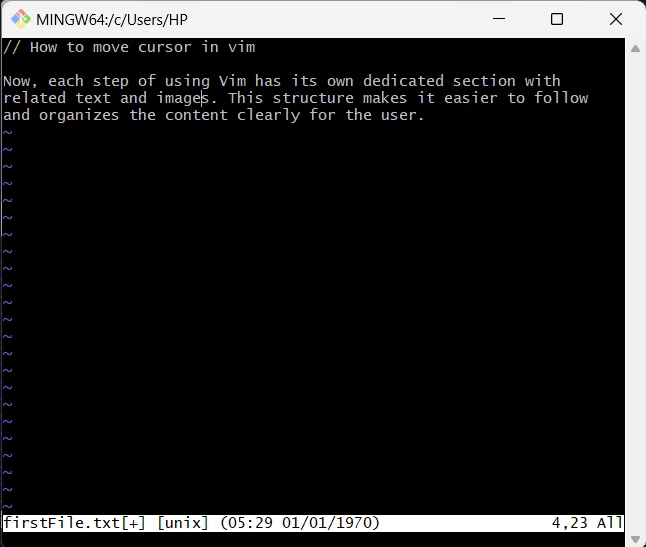How to Open a file in Vim?
Navigate to the directory containing the file and then use the command:
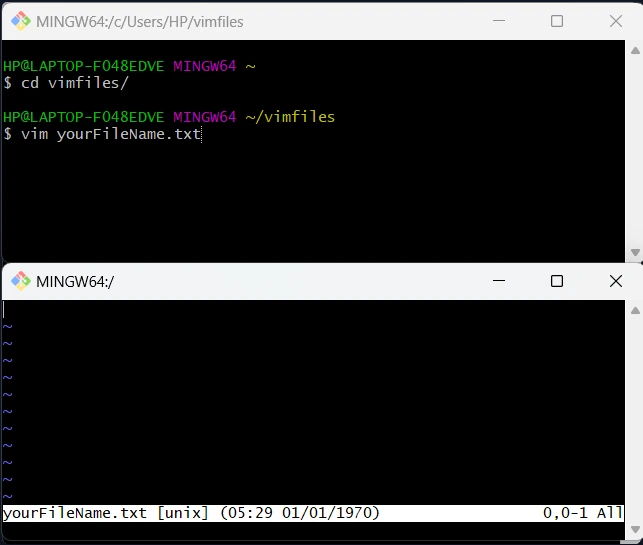
Navigate to the directory containing the file and then use the command:
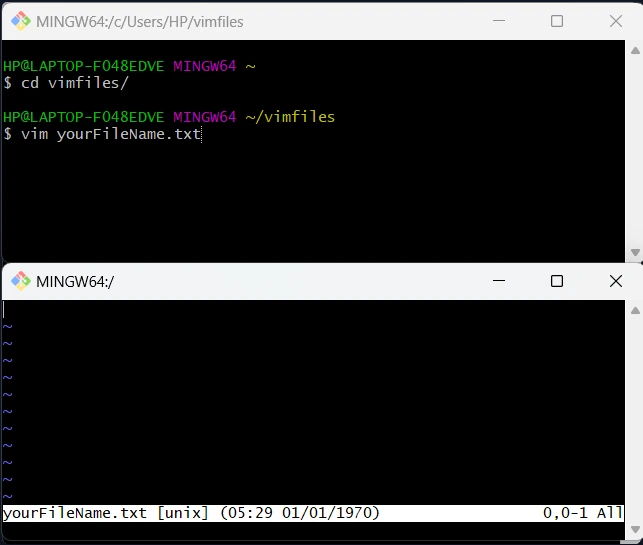
In Vim, you can move the cursor using keyboard keys. The following are the basic commands to move the cursor:
h - Move leftj - Move downk - Move upl - Move right
These commands are used while in normal mode. You can switch to
normal mode by pressing the Esc key.
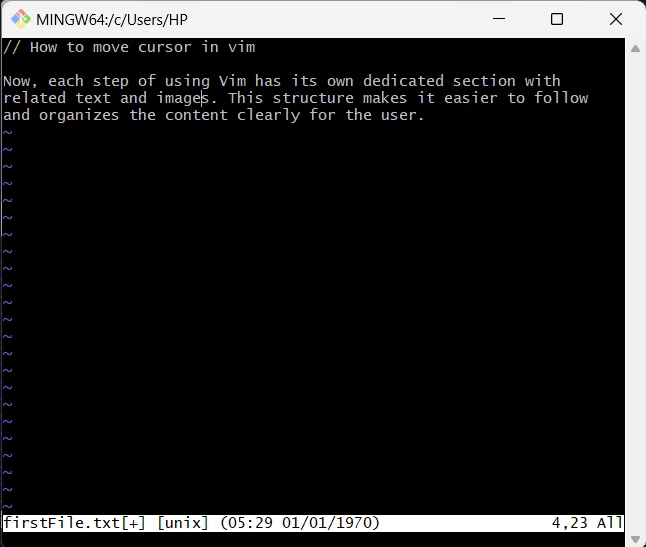
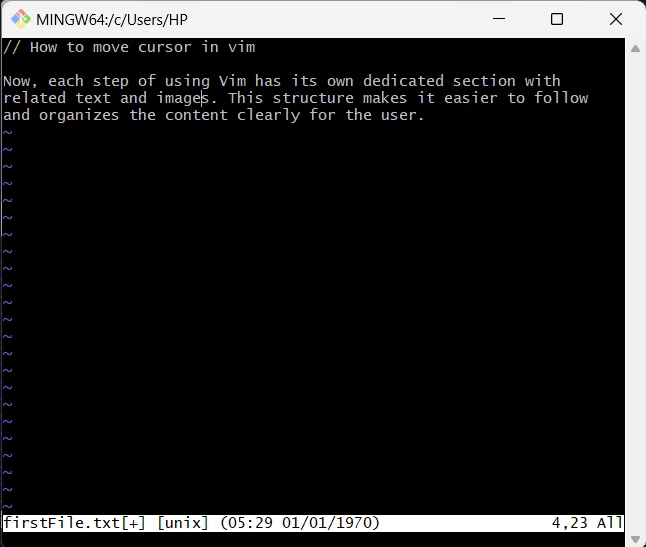
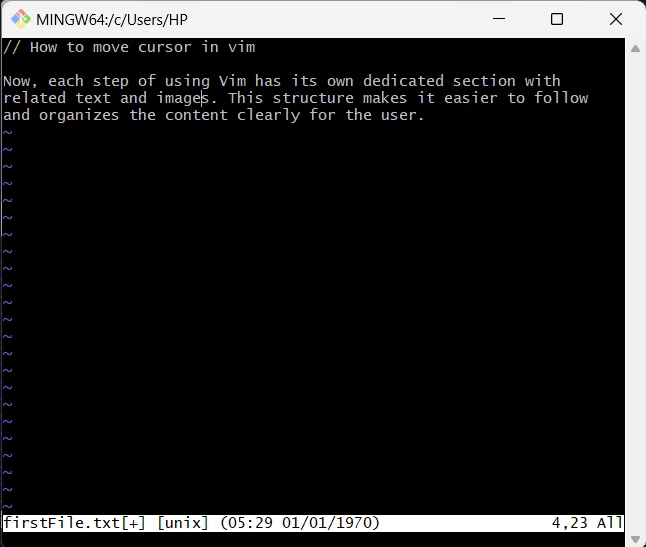
To switch between windows in Vim, press Ctrl-w followed by another w. This command moves the cursor between open windows, allowing you to switch back and forth.